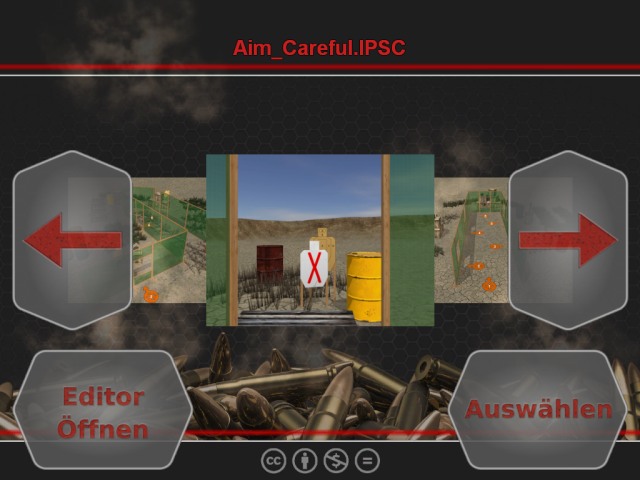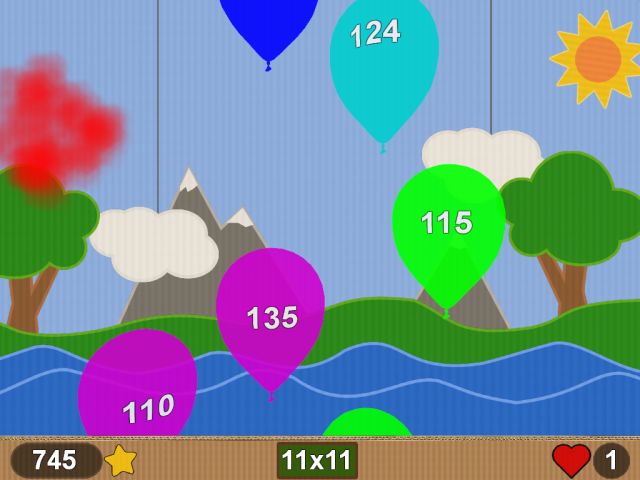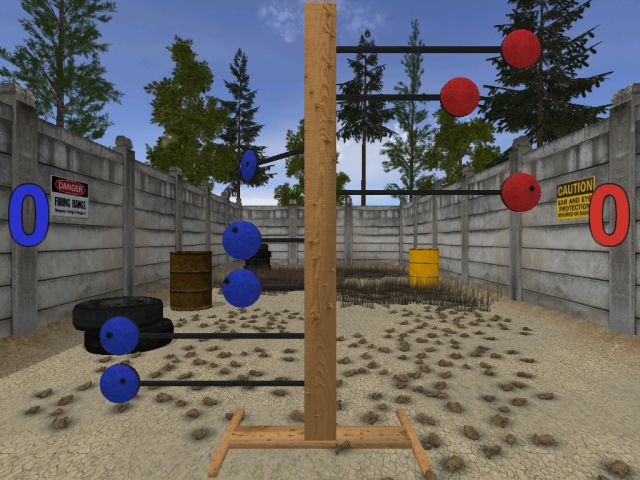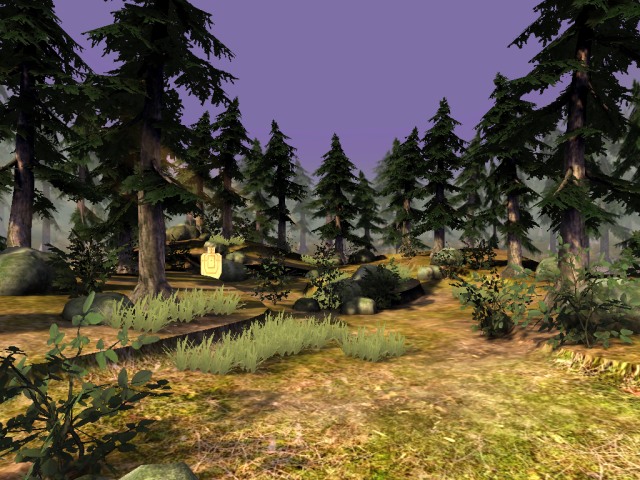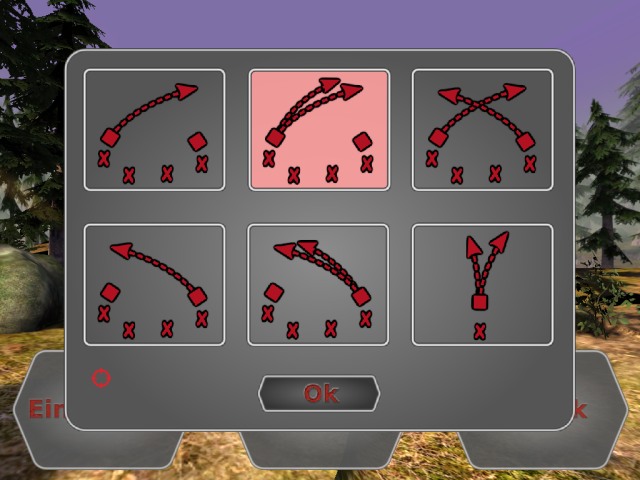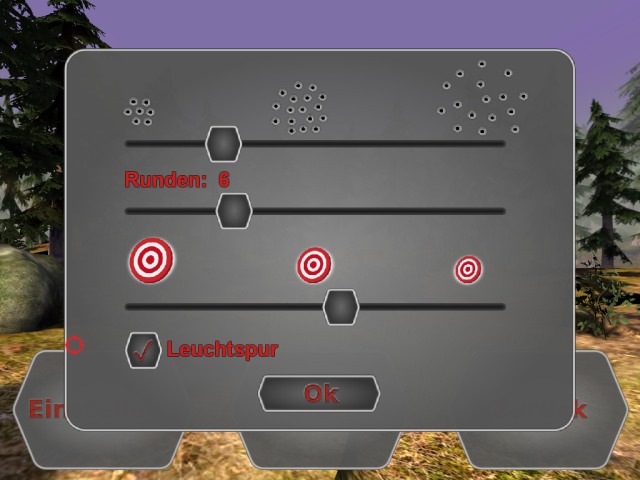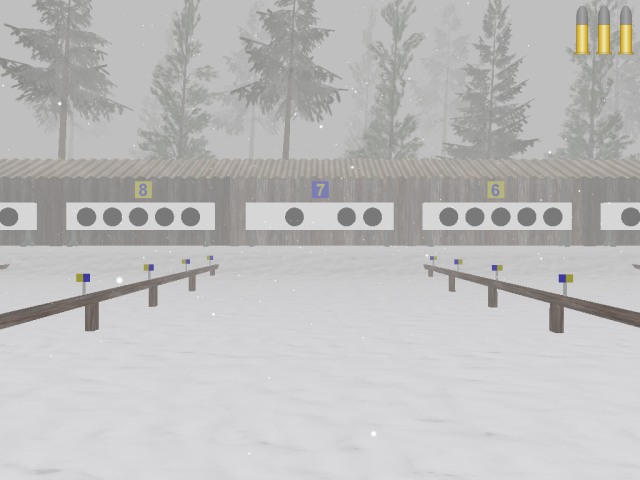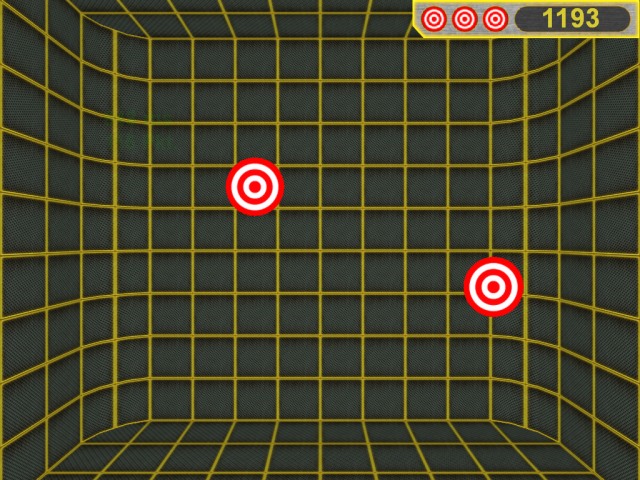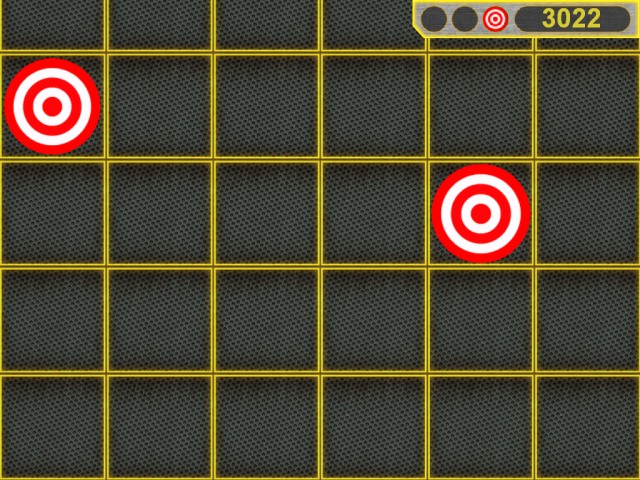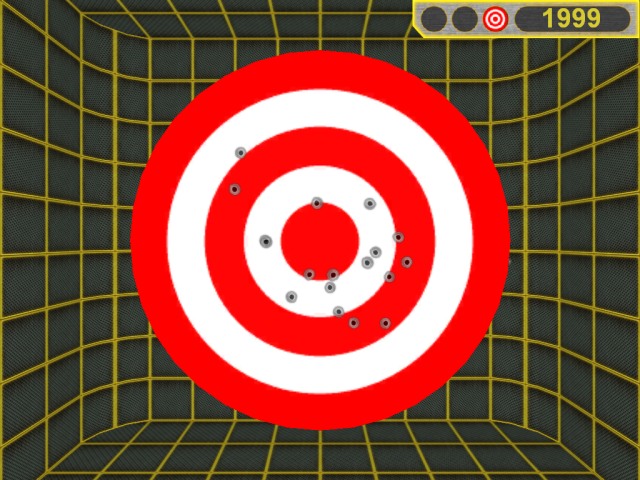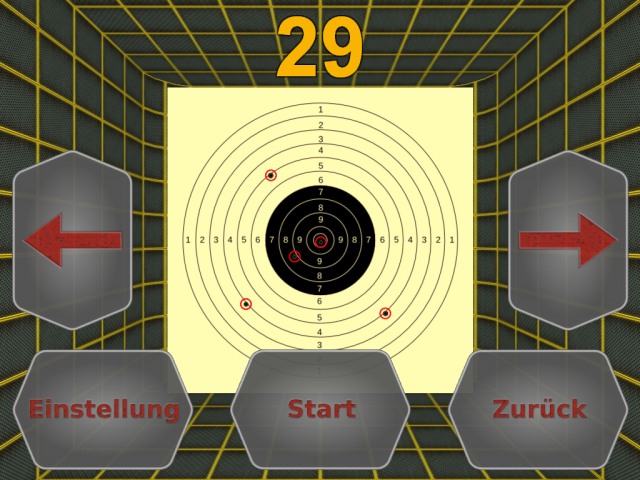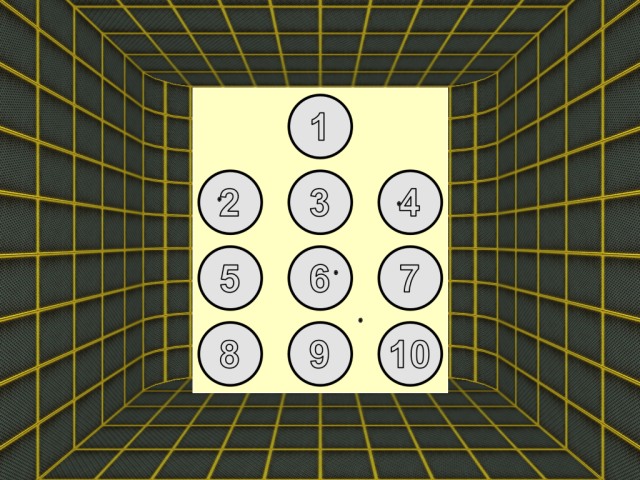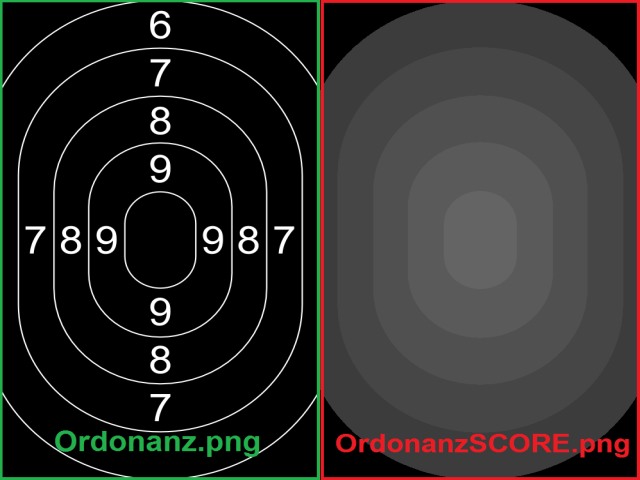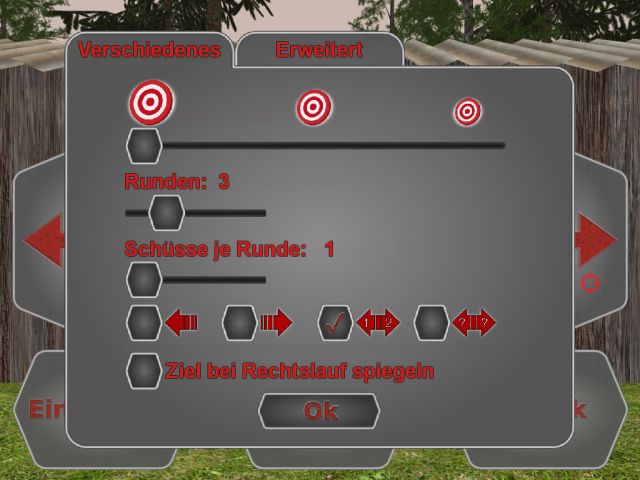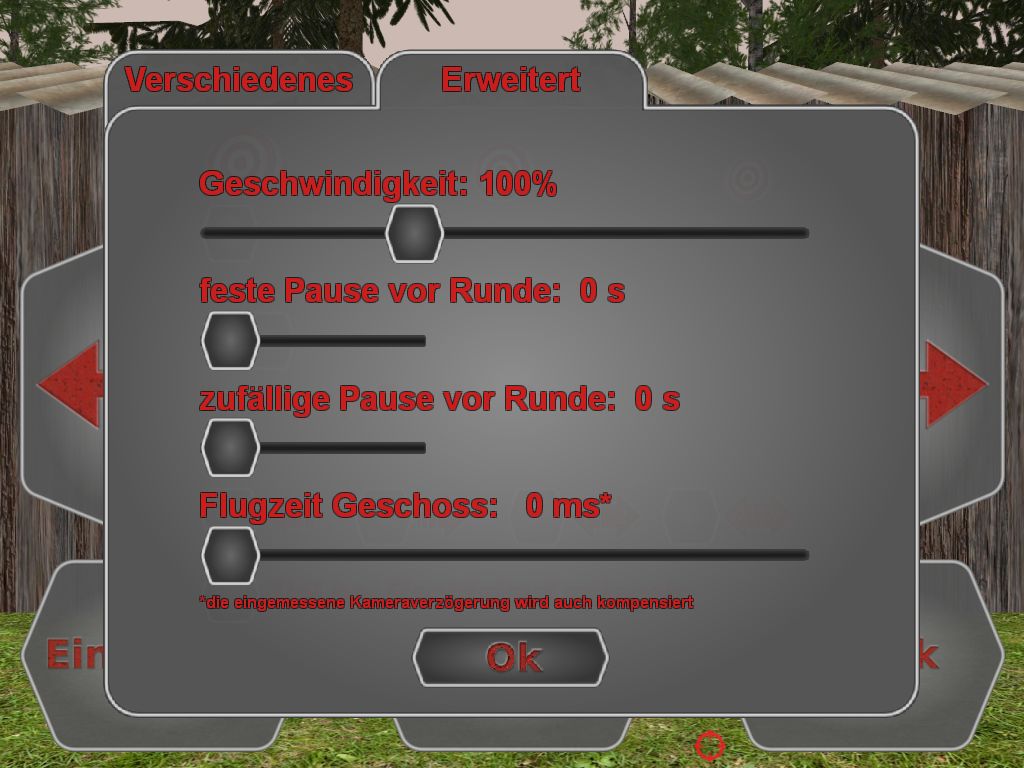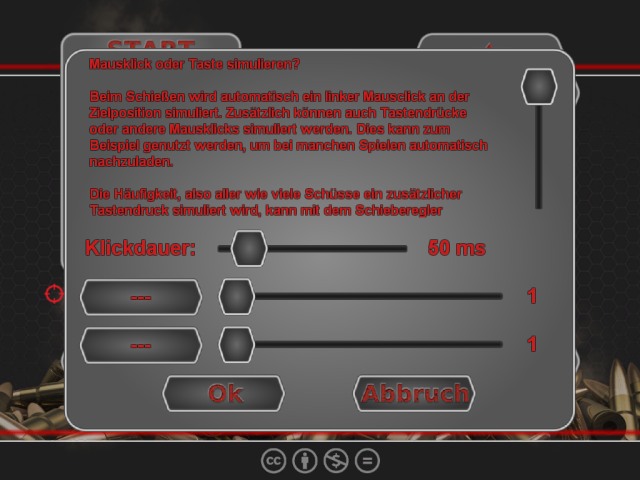Music: Wepa Kevin MacLeod (incompetech.com)

You want to build a professional dry fire range for little money? Project ARES makes it possible. Project ARES is a shooting simulation in which you shoot at a projected image with a laser gun. A camera films the screen and detects the light spot of the laser. The position of the laser dot is calculated exactly and the shooting cinema is ready to go. For private users, the software is completely free of charge and also uses inexpensive hardware. This makes ARES significantly cheaper than comparable systems, but it does not have to hide behind the competition in terms of precision or range of functions. In the more than 10 years in which ARES has been constantly developed further, it has been able to inspire thousands of users all over the world. In addition to computer gamers and sport shooters, hunters, security services and even government agencies and their employees use Project ARES to train reaction, skill and safe handling of firearms without bangs, smoke and ammunition costs.
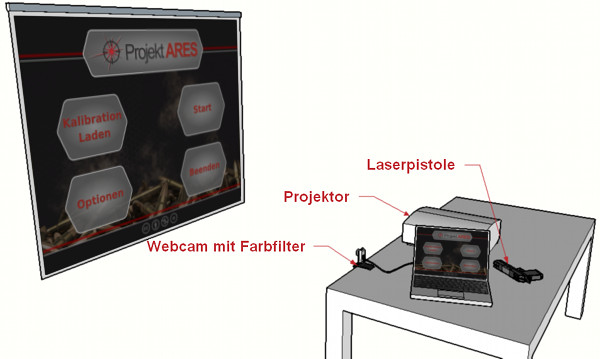
ARES is designed to be used with a minimum of components components. You need a simple beamer and a standard webcam with a colour filter. In addition, you need a laser gun that generates a short laser pulse at the push of a button. However, a simple laser pointer is also sufficient for testing the system. The Components section explains how you can build your own laser pistol with a little knowledge of electronics and some manual skills. If you don't want to do it yourself, you can find shop also offers laser guns and other compatible devices. The last thing you need is a colour filter that you can attach in front of the webcam and that is matched to the wavelength of the laser you are using. This is also explained in the hardware section. There is also a camera in the shop that has been selected for optimal function with ARES and has a colour filter mounted.
At the beginning, one has to start the calibration wizard under the menu item "Settings". This guides the user through setting up the system in eight simple steps. First, the camera is aligned with the projected image and then the exact position of the screen is determined automatically. Finally, the image parameters of the camera and the brightness of the filmed laser are set. After that, the system is ready for operation. There is also the option of calibrating an offset to compensate for deviations from lasers mounted at an angle. The entire menu navigation can then also be operated with the laser gun. For each of the steps, the wizard contains instructions as well as tips for an optimal result. In the instructions section, there is also a video explaining the calibration process.
The development of ARES began in 2007 and it was first released in 2012. Since then, new games or other functions have been added again and again, mostly in direct consultation with the needs of the users.
Calibration
Music: Wepa Kevin MacLeod (incompetech.com)

IPSC
If you do not want to build your own, you will find a small selection of ranges already integrated in ARES.
Duck Hunt
 A game in Moorhuhun style. Time, ammunition and the spread of the shotgun can be adjusted.
A game in Moorhuhun style. Time, ammunition and the spread of the shotgun can be adjusted.
Balloon Shooting
Duel
Dueling tree
Squash
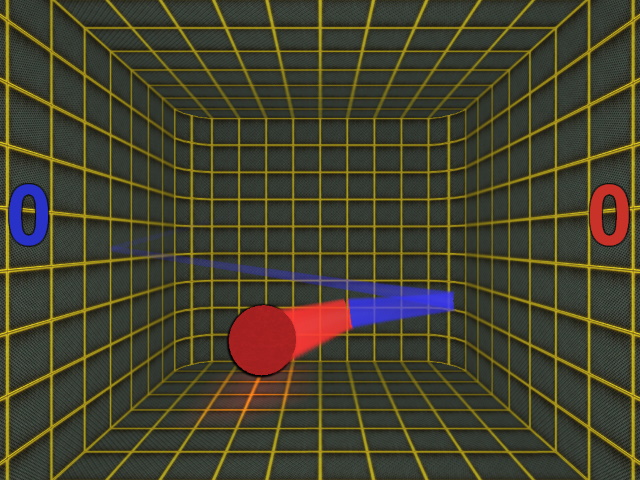 Two players take turns shooting a ball against a wall. The colour of the ball indicates which player's turn it is. If the ball is not hit until it reaches the front, the round is lost and the opponent gets a point. The player with the most points after an adjustable number of rounds wins.
Two players take turns shooting a ball against a wall. The colour of the ball indicates which player's turn it is. If the ball is not hit until it reaches the front, the round is lost and the opponent gets a point. The player with the most points after an adjustable number of rounds wins.
Can Shooting
 The player has to shoot tin cans and glass bottles from a fence in the shortest possible time. In this game a physics engine is used, which provides a realistic falling behaviour of the cans and glass splinters.
The player has to shoot tin cans and glass bottles from a fence in the shortest possible time. In this game a physics engine is used, which provides a realistic falling behaviour of the cans and glass splinters.
Falling targets
 The player has to hit 5 targets as quickly as possible with a maximum of 8 shots. The start signal is given acoustically at a random time. This game demands the highest level of reaction from the player. The size of the targets can be varied.
The player has to hit 5 targets as quickly as possible with a maximum of 8 shots. The start signal is given acoustically at a random time. This game demands the highest level of reaction from the player. The size of the targets can be varied.
Drop disc duel
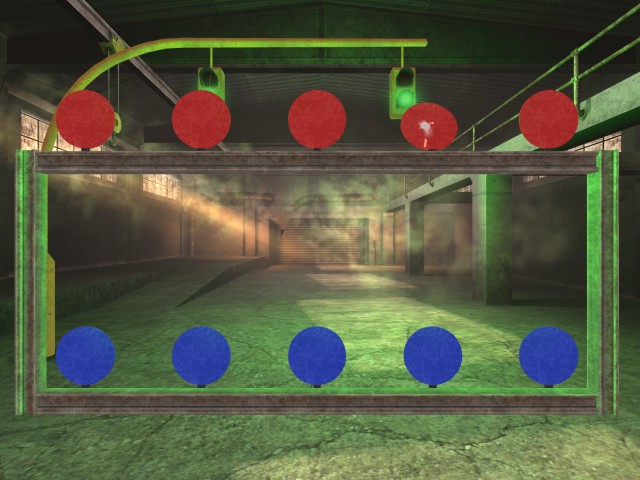 Similar to the drop disc game, except that two players compete against each other at the same time.
Similar to the drop disc game, except that two players compete against each other at the same time.
Folding discs
Clay pigeon shooting
Biathlon
Reflex
FriendFoe
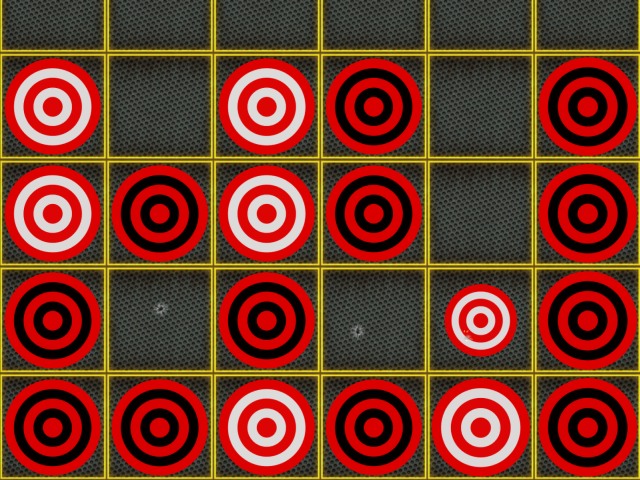 24 discs appear in a grid - 12 red and white and 12 red and black. The player must hit all 12 white discs as quickly as possible. Each hit on a black disc costs 5 penalty seconds. The game is over when the player has hit all 12 white targets 4 times in a row.
24 discs appear in a grid - 12 red and white and 12 red and black. The player must hit all 12 white discs as quickly as possible. Each hit on a black disc costs 5 penalty seconds. The game is over when the player has hit all 12 white targets 4 times in a row.
Target
Running target
Mouse simulation
Each detected shot moves the mouse to the corresponding position and performs a left click. To enable a reload required by make games, a right click or key press is simulated after an adjustable number of shots.